首先安装XQuartz:
brew install xquartz安装程序会自动在/etc/ssh/ssh_config里加上
# XAuthLocation added by XQuartz (https://www.xquartz.org)
Host *
XAuthLocation /opt/X11/bin/xauth然后打开XQuartz,右键任务栏里的XQuartz图标,选择应用程序->终端,在里面输入
ssh -AXY username@ip-A: ForwardAgent yes
-X: ForwardX11 yes
-Y: ForwardX11Trusted yes
注意,用系统自带的其他终端是不可以的。
登陆进去之后看一下是否成功:
echo $DISPLAY如果有输出代表成功了。比如我这是localhost:10.0
试一下简单的GUI应用:
sudo apt install x11-apps
xclock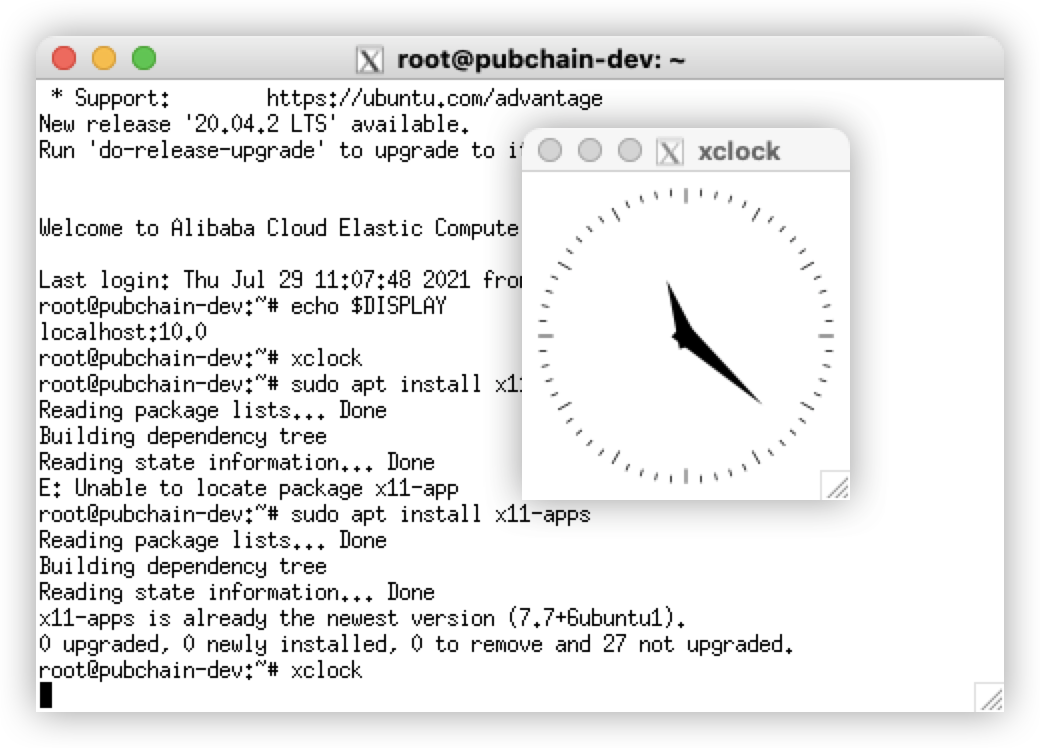
注:如果是Linux,看这个:https://blog.csdn.net/laoyouji/article/details/8091938